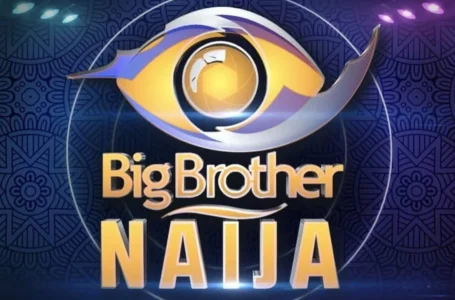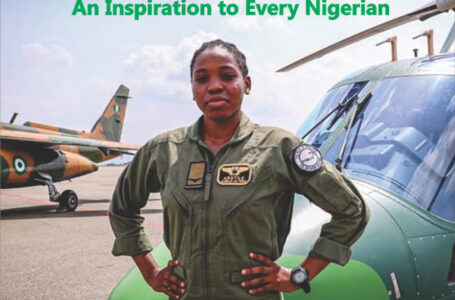Former US President Donald Trump Shot But Escapes Assassination Attempt
So, just over the weekend, someone stumbled on my phone and saw some applications. We had a brief convo afterwards and the aftermath of that conversation is this very concise article.
That said, I’ll be sharing with you the top five (5) mobile apps that I often use and how useful they are. Who knows, you just might be needing them too.
1. Phonto: Okay, I know this sounds pretty much like a photography app, but then again it’s overly not. Although you get to edit you pictures or pictoral write-ups with the app, for me I still think it’s more of a writing app. And the only difference that sets it apart from other writing apps is that you simply can’t write on a plain, there has to be a template on which to write_in all cases a saved picture.
2. Logopit plus: This is a very nice app that helps you edit your image graphically in the simplest of ways. I mean, you don’t even need to go through the hassle of learning before you can use the app. Logopit plus helps you do your graphics, Corel draw-like designs and even logos. You should just try it out.

3. Alison: So, this one is slightly different from the aforementioned two. What Alison does is that it helps you learn and offer you the chance to own a certificate of whatever course you’ve completed. There are thousands of courses from different fields on the app and the beauty of it is that you can take as much time as you want in learning these courses.

4. Keepsafe: Just as the name implies, the app is solely meant to help you keep your files, mostly pictures. You can simply call it a photo vault which can be coded. Afterwards, only you or any other person who knows the code can access the vault.
5. Word Counter: This is another loveable app built for content writers, Students or anyone who writes articles. If you are a scribbler like me, you’ll understand what it means to write with a word limit. In that case, especially when you’re not writing with a notepad that gives you the word count, you can simply move your article to the word counter and you’ll easily know the number of words you’ve put in.

Which of these mobile apps will you like to try out? Get into the comment box and tell us about it.